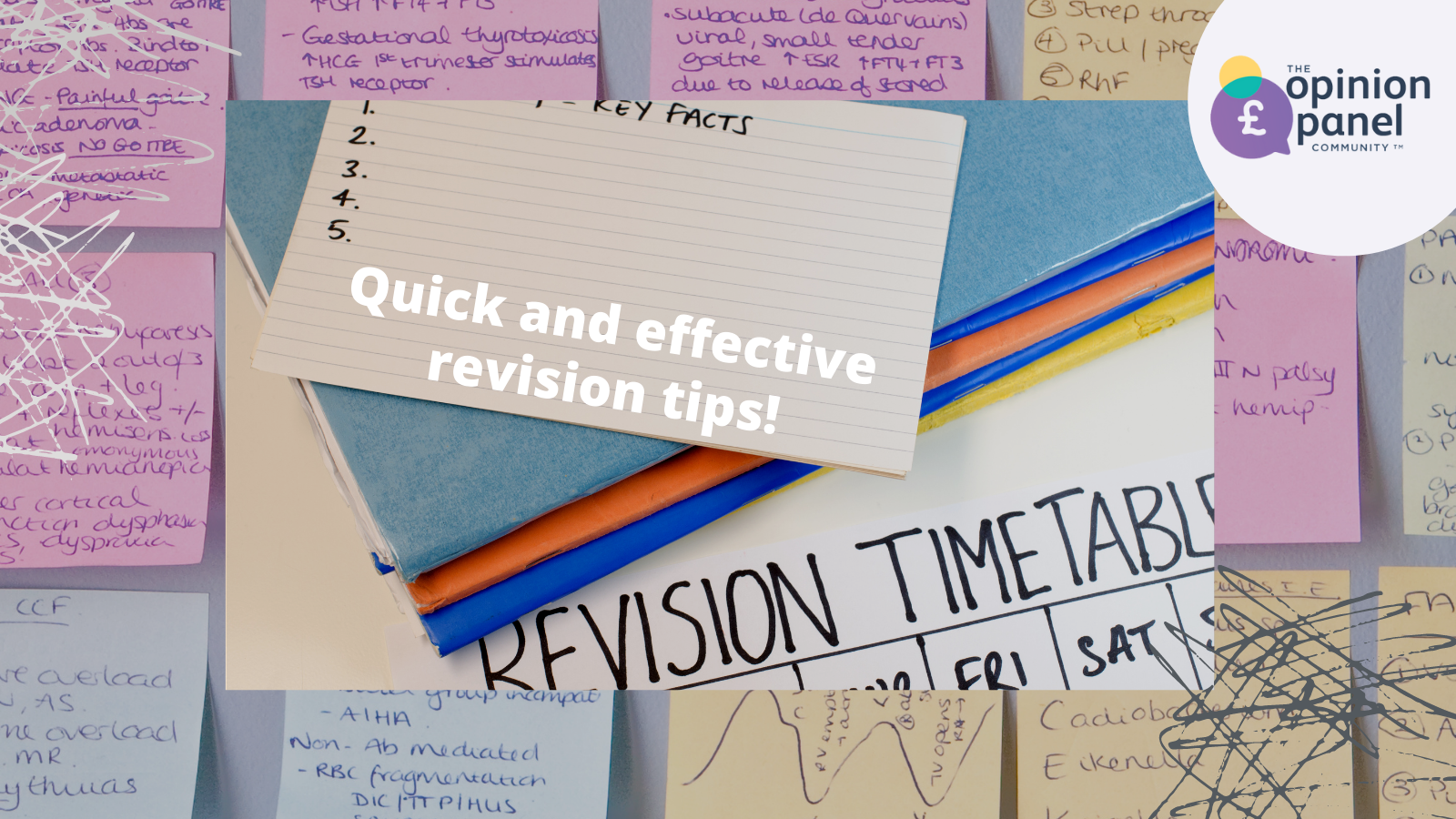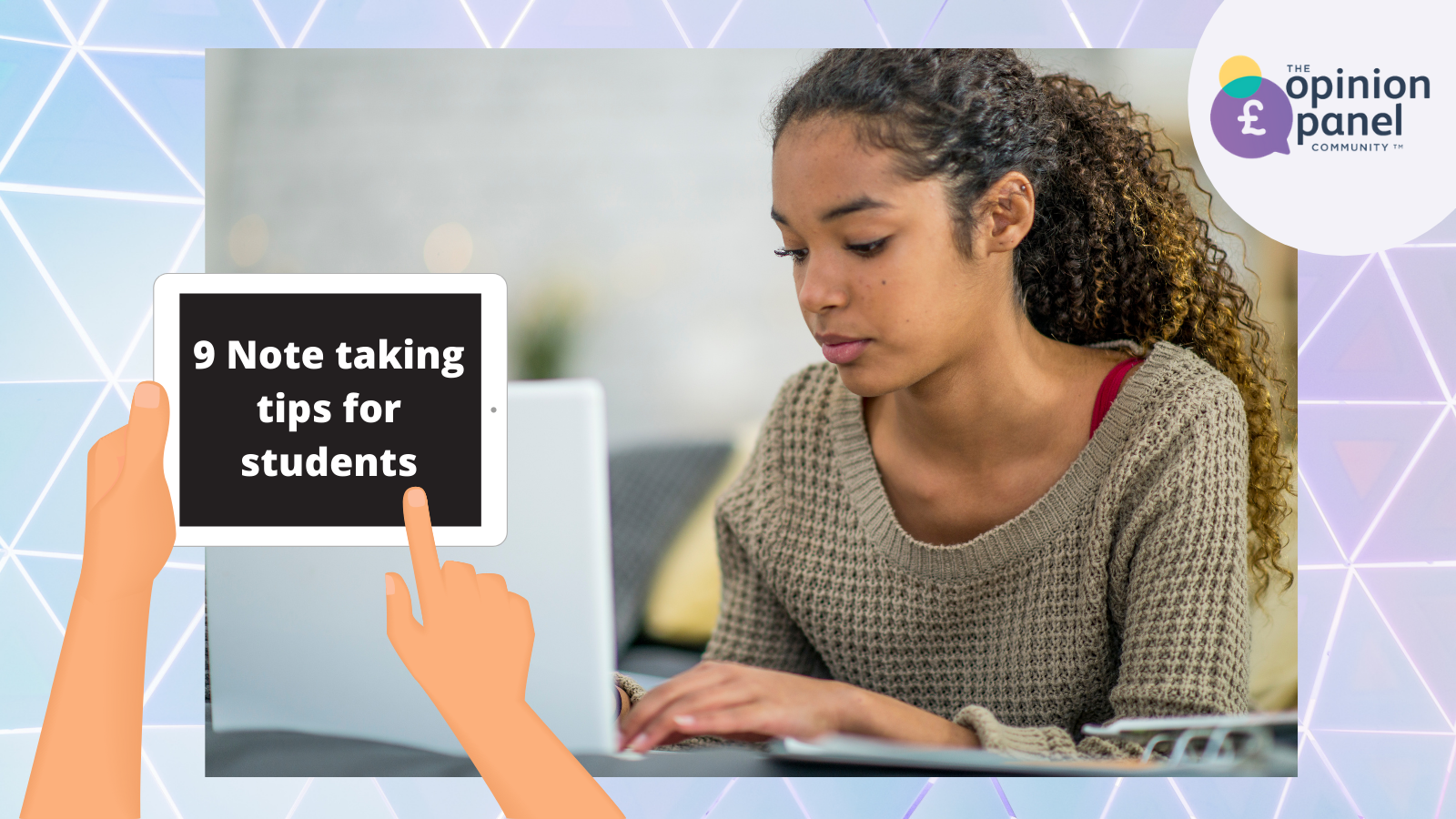
Hey guys! Semester 2 has been tough on everyone with even more material to cover and classes to attend. There’s a lot more reading to get through, and if you want to retain any of it, it’s beneficial to make notes to review later on. Read on for my tips on effective note taking!
It’s a challenge to know what to make notes on and how to make them fast. Since starting uni I’ve switched to digital notes, I type mine on my MacBook but I know some students prefer to use their iPad as well. If you’re starting uni, I’d highly advise you to switch to digital notes because there’s such a huge amount to cover that using a notebook or writing is highly inefficient. I still write or scribble down some notes in tutorials and lectures from time to time but never the huge bulk of the material. So here are a few tips to take notes faster.
1.Noise Cancelling Headphones
One of the best investments I’ve made for my studies is noise-cancelling headphones. These have made focusing on my work and note-taking a much easier process. I currently use the Sony WH-XB900N Wireless Noise-Canceling Headphones. However, any noise cancelling headphones you invest in should work just as well.
These help me to focus anywhere I go and while they don’t block out sounds completely, they definitely muffle them enough to help with concentration.
2.Keyboard Shortcuts
Keyboard shortcuts are a lifesaver if you type out your notes; I make most of my core reading notes on Pages, but whatever software you use, you can create text shortcuts in your settings.
On Mac: Settings > Keyboard > Text
This makes typing out your notes much faster and I’ve used it for common but long words that come up in my notes often. An easy way to remember is using the first three letters of the word for the shortcut.
3.Split Screen
Using a split screen is practical when you’re typing out notes from a document on your laptop, it allows you to make notes much faster by saving you time from having to go back and forth. In university, most of your readings are online, which might be a sharp shift at first from physical books but it’s much more efficient considering the amount of readings we have to complete.
4.Set a Timer
Setting a timer can help you avoid procrastination and reduce the time you spend writing your notes. I use a timer to help me get through the readings and note-taking process when I feel like there is a lot to cover and I don’t have the motivation to start. You could try the pomodoro technique for this as well.
5.Use abbreviations & Symbols
If you’re making notes just for yourself, you can use abbreviations and symbols that you can understand to make typing or writing notes much faster. For example; I used to replace ‘to’ & ‘is’ with an arrow and omit any unnecessary words. Honestly, any English teacher would have a heart attack reading it but as long as you can understand what you wrote, the system will work.
6.Summarise & condense
One important part of note-taking is coming back to it and condensing. No one wants to come back to 100 pages of scribbled notes. So make sure you revisit your notes often and go over, get rid of any repetitions and summarise only the important parts.
7.Don’t forget to have Backups
When you go digital, you always need a backup. Make sure you are also saving your progress every few minutes and duplicating important files. The last thing you want is to lose all your progress on an assignment in the middle of exam period.
8.Voice to Text
This feature saved my sanity, instead of typing you can use the dictate function to turn speech to text. On Mac, you can do this by clicking on your pages or word doc and double-clicking ‘fn’. Other laptops have similar features and you can always look up how to activate yours. I use this function often and I find that it helps me make sense of the overall point and put it into my own words. I usually read a whole paragraph and then dictate the point I found most important through my understanding, which prevents you from copying and pasting the reading.
9.Organise
One highly important part of going digital is organising your digital space and your notes. I have a uni folder on my laptop, in that I have folders by semester/year and then by course. In each course folder I have a folder for each topic week and an assignments folder. I often create shortcuts which makes it convenient to find what I need. Another option is using notion to store your notes and while I use Notion for many things, I prefer to store documents on my laptop. I’m still a little too paranoid for storing it all on Notion in case life decides to mess me up
So these are my 9 tips to help you with note-taking. I hope you enjoyed these posts and found something helpful from it, thank you for reading. Let me know down in the comments if you have any note-taking tips and please check out my author page and blog for more!
We’d love to hear your thoughts in the comments below!
Click here if you’d like to know more about sending your article through to us to be published. Remember, there’s a chance to win £50!